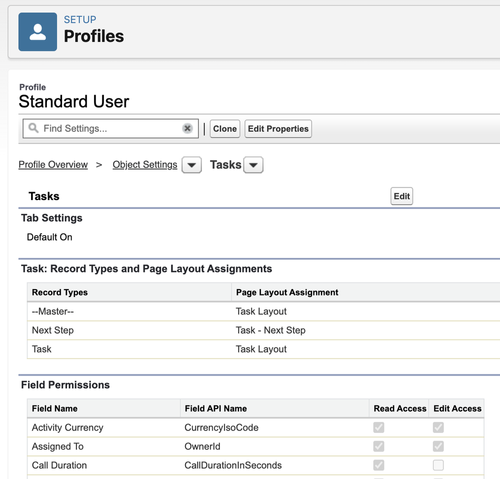Secure Your Salesforce Data with Granular Deletion Controls
Leverage metadata records to fortify your Salesforce data security! In today's digitally-driven landscape, protecting sensitive information is paramount. Whether you're a seasoned Salesforce administrator or just starting out, understanding how to implement granular deletion controls is crucial for safeguarding your organization's valuable data.
Protecting Your Data, One Deletion at a Time
In Salesforce, maintaining control over who can delete specific records is essential for preventing inadvertent data loss or malicious actions. Consider this scenario: you want to allow all tasks with a Record Type of Sales Task to be deleted, but restrict deletion permissions to only Business Development Representatives (BDRs) with a designated profile. How do you achieve this level of precision in your data management strategy?
Introducing Metadata Records for Deletion Security
Our approach hinges on the power of metadata records, offering a flexible solution to tailor deletion permissions according to your organization's needs. Here's a step-by-step breakdown of how you can implement robust deletion controls:
1. Define Deletion Permissions with Metadata Records
Begin by creating a metadata record to establish broad deletion permissions based on record types. In our example, this means allowing deletion for tasks categorized under the Sales Task record type.
2. Refine Access with Sub Control Types
Next, delve deeper into your deletion strategy by creating metadata records that specify sub control types. This enables you to fine-tune permissions with precision, ensuring that only BDRs with the designated profile can initiate deletions.
3. Stack Metadata Records for Comprehensive Protection
Just as you can stack permission sets to manage access levels, metadata records can be layered to enforce airtight deletion controls. By strategically stacking these records, you can seamlessly open or restrict deletion capabilities across different user profiles and record types.