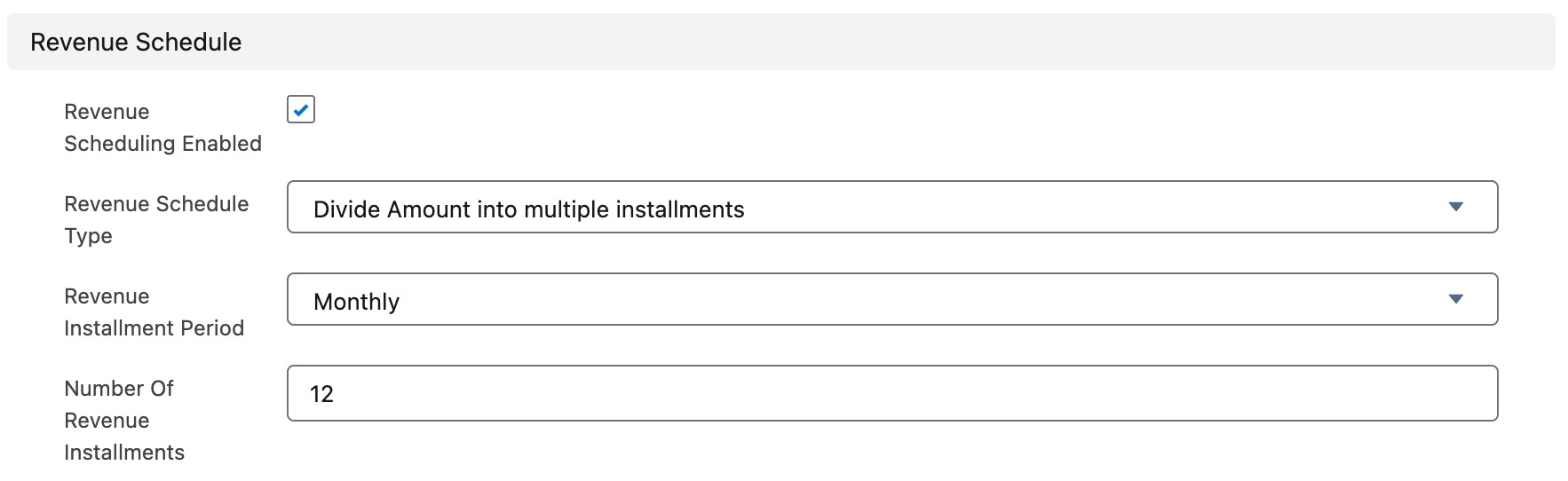Custom Salesforce Forecasting Tailored to Your Needs
Are you finding Salesforce's built-in forecasting features too complex or not quite fitting your unique business model? We understand. Sometimes, the out-of-the-box solutions just don't match the intricacies of your sales process or internal forecasting methods. That's where we come in.
Challenges with Standard Forecasting
Consider this scenario: You've closed a deal worth $12 million, but the revenue from it needs to be realized monthly over a specific period, starting from an arbitrary date to an end date. With standard Salesforce forecasting, tracking this time distribution can be challenging. Even if you utilize product schedules, manual intervention is often needed to ensure accurate distribution.
Exploring Out-of-the-Box Solutions
You might be thinking, "Can't Salesforce's product scheduling feature solve this?" Well, let's see. Here's what you can try:
1. Enable Forecasting by going to Setup ⇒ Forecasts Settings
2. Next, enable Product Schedules by going to Setup ⇒ Product Schedules
3. Add the Revenue Schedule fields to the Product Layout.
- If you are using dynamic forms update the appropriate lightning record page.
- If you are using a standard page layout add the fields to the appropriate layout.
4. Next we are going to have to create the Forecast Type for product schedules.
Navigate back to Setup ⇒ Forecasts Settings and click Create a Forecast Type
5. Select Line Item Schedule for the object.
6. Select your measure for the forecast. If you are forecasting both a quantity and an amount you will need to create 2 forecast types.
7. Select Schedule Date for your date type and then complete the rest of the configuration.
8. The final step is now to configure your products and the revenue schedule for each of those products. Having fun yet?