As businesses strive for better customer service in the digital age, having a way to manage contacts, tickets, and cases more efficiently is essential. In this article, we'll explore how to optimize your Salesforce Service Cloud platform to streamline your customer service processes and make them more effective. Learn how to ensure your customers are always taken care of - no matter what!
Introduction to Salesforce Service Cloud
Salesforce Service Cloud is a customer service platform that helps businesses deliver faster, more efficient customer support. It provides a centralized platform for managing customer inquiries, knowledge articles, and case management. Service Cloud also offers a variety of features to help businesses automate their customer support processes. This article will provide an overview of optimizing Salesforce Service Cloud for faster, more efficient customer support.
Benefits of Optimizing Salesforce Service Cloud
Optimizing your Salesforce Service Cloud can improve your customer support in several ways. First, you can make it easier and faster for your agents to find the information they need to resolve customer issues. Second, you can automate repetitive tasks so your agents can spend more time on high-value activities. Third, you can use data and analytics to identify areas where your customer support can be improved. Finally, you can improve your customer satisfaction by providing self-service options allowing customers to resolve their issues without needing to contact customer support.
Automation Strategies for Optimization
- Implement an auto-response system: A crucial part of any good customer service strategy is having a system in place to respond to customer queries and requests automatically. By implementing an auto-response system, you can free up your team's time to focus on more complex issues while still providing a high level of service to your customers.
- Use targeted keywords: Another great way to optimize your customer service is using targeted keywords throughout your content. By incorporating relevant keywords into your FAQs, how-to guides, and other support materials, you can ensure that customers can easily find the answers they need.
- Leverage social media: Social media can be an excellent tool for customer service, allowing you to resolve issues quickly and build relationships with customers. Make sure to monitor your social media channels regularly so that you can address any concerns that come up.
- Take advantage of Chatbots: Chatbots are a great way to provide 24/7 customer support, even if you don't have someone available around the clock. These automated tools can help answer common questions and direct customers to the right resources, freeing up your team's time for more complex issues.
- Utilize reporting and analytics: Finally, leveraging reporting and analytics can help you identify areas where your customer service could be improved. By tracking KPIs such as first contact resolution rate and average handle time, you can pinpoint areas of opportunity so that you can make changes that will lead
Agent Training Strategies for Optimization
In order to ensure that your Salesforce Service Cloud runs as efficiently as possible, it is essential to train your customer service agents on the best practices for using the platform. By teaching your agents how to use Service Cloud optimally, you can help them work faster and more efficiently, providing a better experience for your customers.
Talk to Our Team
Speak with one of our experts today!
There are a few key things that your agents should keep in mind when using Service Cloud:
- Use the search feature to find customer records quickly and easily. The search feature within Service Cloud allows agents to quickly locate customer records without having to scroll through long lists or hunt through multiple menus.
- Utilize keyboard shortcuts. Keyboard shortcuts can save a lot of time when working in Service Cloud. For example, the shortcut for saving a record is "Ctrl+S". Many other shortcuts are available, so be sure to explore them all and teach your agents which ones will be most helpful for their workflow.
- Take advantage of automation features. Service Cloud offers various automation features that can help agents work more efficiently. Explore all of the automation features available in Service Cloud and put them to good use! For example, auto-assigning cases based on specific criteria can save time and ensure that cases are always being routed to the right agent.
- Customize dashboards and list views. Dashboards and views can be customized in Service Cloud so that they show only the information that is relevant to each individual agent, giving them direct access to cases, tickets, and tasks that are assigned to them.
Ways to Increase Efficiency
Salesforce Service Cloud is a powerful customer service platform. However, if it's not optimized correctly, it can lead to longer wait times and less efficiency. Here are some ways to optimize Salesforce Service Cloud for faster, more efficient customer support:
- Use case-based routing. This will ensure that each customer case is routed to the right agent based on specific needs.
- Take advantage of technology tools. There are several great tech tools available that can help automate various tasks and processes within Salesforce Service Cloud. Here are few great apps for Service Cloud:
Glance - "With Glance, your agents can collaborate with your customers – inside your website or app – right when they need you most."
SMS - Magic - "Deliver positive experiences through conversational messaging using text, WhatsApp, Facebook Messenger, and LINE right from your smartphone."
Gainsight - “Gainsight PX enables us to do the science of customer success and churn by making it possible to listen to our customers in a scalable, data-driven manner.” - Keep your data clean and up-to-date. This will help make sure that the correct information is always being pulled up when needed and that older, outdated data doesn't get in the way.
- Train your agents regularly. It's essential to ensure that your agents are adequately trained on using Salesforce Service Cloud efficiently. Regular training can help them stay sharp and keep up with any new features or changes.
Best Practices for Using Salesforce Service Cloud
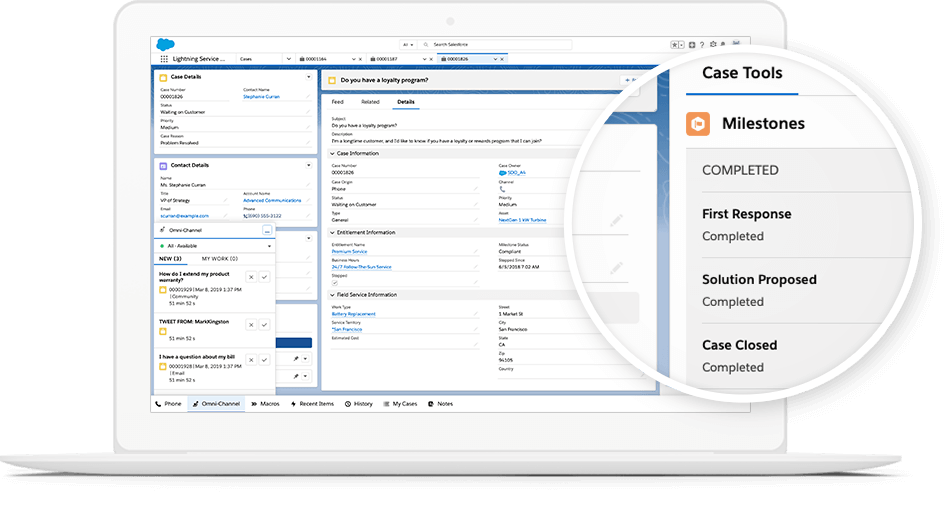
Salesforce Service Cloud is a powerful customer service tool, but keeping up with the ever-changing best practices can be challenging. Here are some tips to help you get the most out of your Service Cloud implementation:
- Keep your data clean and up-to-date: This may seem like a no-brainer, but it's essential for optimal Service Cloud performance. Make sure you regularly deduplicate your data, archive old or inactive records, and keep your custom fields and objects updated.
- Make use of Einstein bots: Einstein bots are a great way to automate simple tasks and free up your agents' time for more complex issues. Einstein is an NLU technology that trains chatbots to create a learning model. The learning model helps chatbots created with Salesforce understand customer interactions in a chat window. It's the learning that leads to one of the major benefits of chatbots: automation.
- Use case management: Case management can help you track and resolve customer issues more effectively. By assigning cases to specific agents and setting deadlines, you can ensure each case gets the attention it deserves.
- Implement Omni-Channel: Omni-Channel allows your customers to reach out to you through their preferred channel - whether that's by phone, email, chat, or social media. You can provide faster and more efficient support by providing a consistent experience across all channels.
- Take advantage of Salesforce Knowledge: Salesforce Knowledge is a great way to provide self-service options for your customers. Creating knowledge articles for common issues can reduce support requests and improve customer satisfaction.
Conclusion
Using these tips, we have discussed optimizing Salesforce Service Cloud for faster and more efficient customer support. Your business will benefit from an improved customer experience which leads to increased satisfaction with your products and services. Not only that, but optimizing Salesforce Service Cloud also means less time wasted manually resolving tickets and chasing down answers for complex queries – allowing your agents to focus on what actually matters: providing the best service and support possible to every single one of your customers.
Rithom supports customers of all sizes in implementing and enhancing their Service Cloud environment. Contact us today to speak with a Service Cloud expert about how we can help you get the most out of Salesforce Service Cloud.
